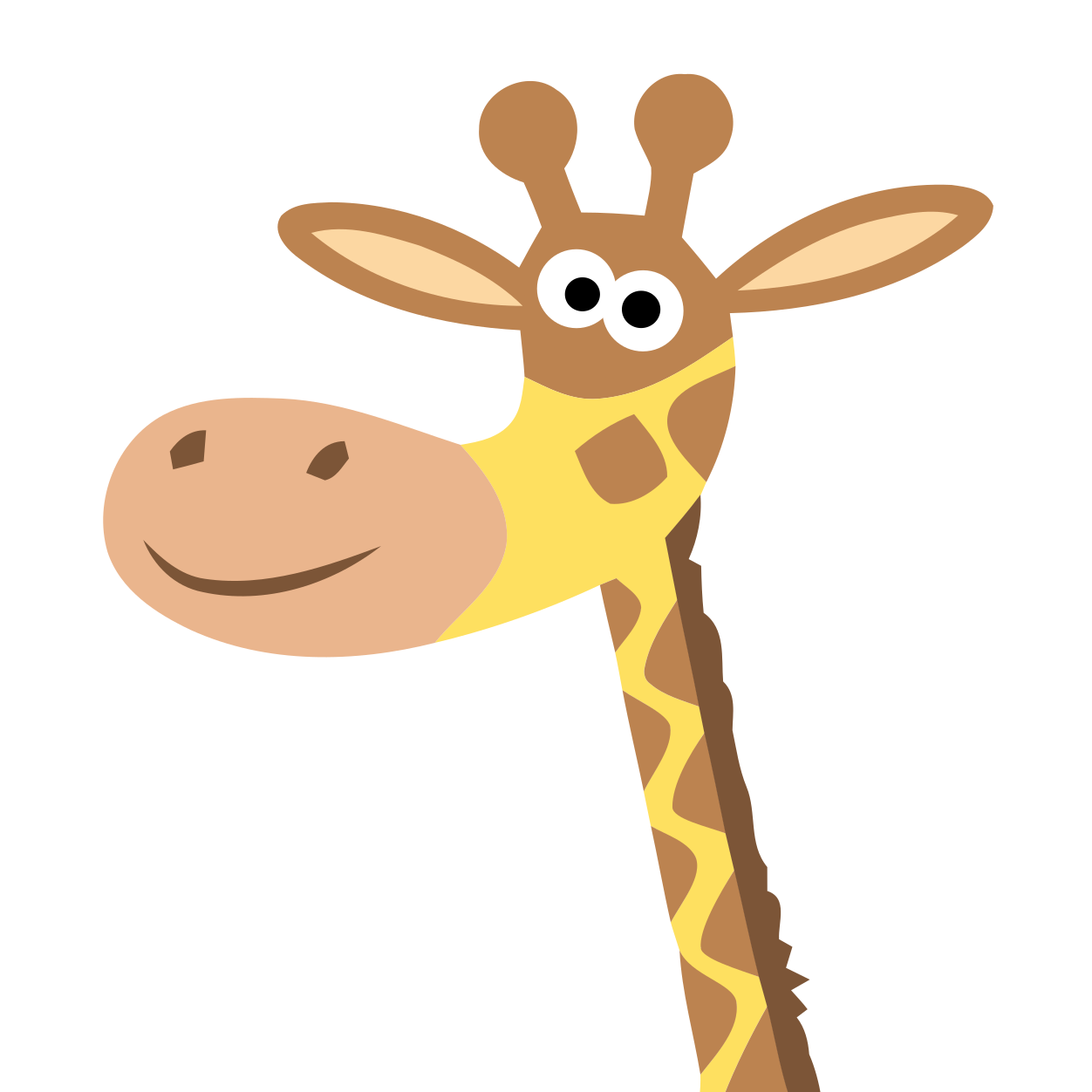Until recently, I used Google Cloud Storage to periodically store and retrieve a few TB of data. Although Google services and their premium network solution are by far the best solution I worked with (the bandwidth and latency are just incredible from anywhere to anywhere in the World), the price is too expensive for my use case.
Migrating to AOF from RDB with Redis
You are using Redis with RDB persistence enabled for legacy reasons, a specific use case or simply because that’s the default persistence method and you would like to switch to AOF persistence by default.
Signing Nvidia proprietary driver on Fedora
Two weeks ago I have upgraded my machine to Fedora 23. I fought a bit with the installation of Nvidia proprietary driver. The main reason was that new kernel modules to load need to be signed with a key accepted by Secure Boot. Below are steps I have followed to achieve this configuration.
String concatenation with Java 8
String concatenation is one of the most well-known caveats in Java. Almost all experienced Java developers have already heard or read explanations about when to use String vs StringBuilder/StringBuffer for concatenating Strings.
Brace expansion with Unix Shells
Recently, I discovered a great feature that most of recent Shells support. It is named brace expansion. I used it occasionally but without knowing how it behaves and what was its power.
Docker: SELinux is not supported with the BTRFS graph driver!
The first time I have succeeded to start a Docker container my reaction was: “Ouawwww, incredibly simple and fast!”. However, before having this feeling I have faced a failure while trying to start the docker daemon : “SELinux is not supported with the BTRFS graph driver!”.
"Unfortunately, Launcher has stopped" on Android
I am discovering Android emulators. My purpose is to automate screenshots capture for one of my apps (which will probably be the subject of another post). What was my astonishment when I started my first Android virtual device (running Lollipop) is that every time I was clicking on the app launcher icon I was getting “Unfortunately, Launcher has stopped.”
Changing the I/O scheduler for a specific disk
Today, I have read that switching the default I/O scheduler from cqf to noop is benefit for Solid State Drives (SSD). Since I got an SSD recently, achieving this configuration was one of my concerns.
Videostream on Fedora 20
Videostream is the ultimate Chromecast app. Unfortunately, Chromecast and Videostream do not work out of the box on recent Fedora versions due to firewalld: some minor configuration is required. The configuration consists in opening port ranges 32768-61000 (UDP) for Chromecast and 5550-5559 (TCP) for Videostream.
Eclipse sysargs code templates
Eclipse provides many useful shortcuts including code templates such as sysout, syserr, systrace that you can use with autocompletion (CTRL + Space). However, sometimes you may want to debug a method call without using the eclipse debugging machinery. In that case, you may have to print the value of received parameters. The following will explain how to configure a new Eclipse code template named sysargs that, once used with auto completion, inserts the piece of code required to print the method parameters where the shortcut was used.
Subscribe via RSS